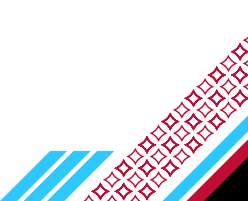Moving Out During the Year?
The residence hall contract is fully activated once the contract terms begin (Sept. 2, 2025 for those beginning in fall 2025 and Jan. 26, 2026 for those beginning in spring 2026) and is in effect for the entire academic year. Residents are required to fulfill the contractual obligations unless a housing cancellation/termination request is approved by Residence Life. Students who aren't approved or who don't properly check out using the appropriate steps will be assessed a $25 improper check-out fee in addition to any room damage/cleaning charges.
If the move out isn't approved, you'll be in breach of contract and will be financially responsible for room charges for the remainder of the academic year. Students who have withdrawn from the university have 48 hours to check out of their residence hall.

Spring Move Out Important Dates
- All residence halls close: May 15, 2026, 10 a.m.
- Exam quiet hours: Sunday, May 10 at 1 a.m.-Friday, May 15 at 10 a.m. Courtesy hours each day from 1-3 p.m. and 7-9 p.m.
- Mail: The last day of operation for the Hathorn Mail Center will be Wednesday, May 13, from noon-4 p.m.
Ways to Check Out
- During the fall or spring semester: Residents must sign up with their RA 24 hours in advance to be properly checked out.
Please note: If you don't properly check out, you could be assessed additional charges, including a $25 improper checkout fee.
Express checkouts available upon request and if emergency situations apply.
In-Person Move Out
- Sign up for a check out time with your RA at least 24 hours before you plan to leave. If your RA is unavailable, sign up with another RA within the building.
- Spring-Only Check Outs: You can sign up for a check out with your roommate if you both plan to leave at the same time.
- During your check out appointment, a staff member will review your room for cleanliness and damages. If they find cleanliness issues, they will have you address them and then recheck your room.
- Spring-Only Check Outs: If you are the first roommate to check out, it is helpful to arrange to have your roommate present at your check out time to help determine who is responsible for any damages that may be found.
- The staff will take your key and lock your space at the end of your check out. Failure to return your key at checkout will result in a re-key charge.
- If you rented a bike locker, you would return your key at this time.
- After all students have checked out, staff will go through all rooms for a final review. Any significant damage found after further investigation could be considered billable damage and added to your eSIS account.
Move Out Steps
After receiving approval to move out, complete the following steps:
Prepare to Check Out
Students who don't properly check out following the listed steps will be assessed an improper checkout fee of $25, in addition to any room damage/cleaning charges.
Do the following to prepare for check out:
- Remove all personal belongings. Moving bins will be in the hall lobby.
- Take your bike home.
- If you rented a bike locker, turn in the bike locker key when you check out with a hall staff member or via the express check out envelope.
- Remove all items from your mailbox.
- Return all university property to its original order and location (see room diagrams).
- Complete the required cleaning.
- Return room key to the staff member completing your check out inspection. If you rented a bike locker, also return the key to the staff member completing your check out inspection.
- These check outs can only happen between 6:30-10 p.m.
Room Cleaning Guidelines
- Defrosting your freezer takes 24 hours! Turn temperature control dial to the “0” position. Unplug the unit and leave both doors propped open. Remove all food and beverages.
- IMPORTANT: Do not use any object to remove the frost/ice, as this will cause a puncture of the unit that can't be repaired and you'll be charged for replacement cost of the unit ($300+). Put a large towel in the freezer to absorb the water while ice is melting (ask your custodian if you don’t have a towel available).
- Refrigerator: Dry out and wipe clean the inside of the fridge and freezer. After it is defrosted and cleaned, leave unplugged and prop the door open.
- Microwave: Clean the inside walls and the plate. Wipe the outside clean.
- Furniture: Clean and wipe down all furniture surfaces, including the inside of drawers. There should be no stains, black smudges, tape or sticky spots.
- Walls/Ceiling/Mirrors: Remove all posters, tape, stickers and adhesives. Clean marks and adhesive residue off all surfaces.
- Door: Remove all door decorations, message boards, stickers and tape from both sides. Clean all writing, marks and adhesive residue off both sides.
- Windows and Screens: Remove all tape, stickers and adhesive residue. Close both sets of windows. Close blinds or roller shades.
- Floor: Sweep then mop or vacuum the floor. Do not sweep anything into the hallway.
- Wastebasket and Recycling Bin: Take out ALL trash and recycling. Clean trash and recycling bins
South Fork Suites common area guidelines:
If there are any cleaning or damage charges for the common areas, the charge will be split evenly amongst all the residents.
- Living Room: Vacuum furniture under and between cushions, as well as the floor.
- Windows: Must be free of any signs, stickers and tape. Remove and clean all adhesive residue. Shut the window and blinds.
- Kitchenette: Clean out all cabinets, cupboards and counters. Remove all food from refrigerator and freezer. Clean the fridge and freezer. Remove all trash and recycling.
- Bathroom: Remove all belongings from cubbies/vanity area. Clean all cabinets, shelves, countertop, sink, shower, shower curtain and toilet. There should be no stains, hair or debris left on any surface. Sweep and mop floor.
- Closets/Hallway/Suite Door: Vacuum floors, clean shelves in closet. Clean both sides of the main suite door. All surfaces should be clean of any residue, stains or marks. Peephole should be present in the door.
Hall staff will come to your room with you present to complete an inspection of the space for any cleanliness issues or damages.
Damages
Any damages or cleaning charges will be applied to your eSIS account.
A Residence Life staff member will check to ensure that you have cleaned the room and will document the condition of the room, the resident of the room must be present during this time. An Assistant Director of Residence Life will use this information to assess for cleaning charges and/or damages found in the room. Staff members will not check the room until you have finished cleaning the room and removed all your belongings.
If applicable, you'll receive an email to your UWRF email account outlining any charges.
Please note, if hall staff do not receive your room key(s) back, we won't accept the return through the mail and there will be a charge issued to re-core the door.
Bike Lockers
- If you rented a bike locker, you must remove the bike from the locker. Bikes left behind will be donated.
- If you rented a bike locker:
- Express Checkout: turn in the bike locker key when you turn in your express checkout envelope.
- In-Person Checkout: turn in the bike locker key to the RA at the same time as the room key.
- If you do not return the bike locker key, a fee will be added to your eSIS account.
Don't Throw It, Donate It
Each year Residence Life, the Sustainability Office and the UWRF Green Team partner together to accept donations for local businesses including Our Neighbor's Place, Second Chances, Freddy's Pantry and more! Want to donate? Visit your residence hall lobby beginning early May to place items in the donation bins!
More information about what can be donated will be available later this semester!
Residence Life
Monday-Friday, 7:45 a.m.-4:30 p.m.