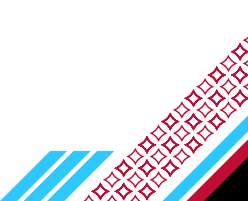Emergency Alerts
Stay safe and informed through our emergency alerts. UWRF employees and students, as well as emergency contacts and community members, can receive updates and information in the event of an emergency.
Sign Up Now!
Employees and Students:
Your UWRF email is automatically subscribed to the emergency alert notification system. To get text messages and phone calls, sign up by adding your phone number on the Password Self-Service page.
Log in to Password Self-Service to Update Your Information
You will need to login to Password Self-Service and provide us with the phone number where you prefer emergency messages be delivered.
Self-Service steps
- Visit the Password Self-Service site and click the link for "Update Profile."
- Log in with your Falcon account username and password.
- Enter or update your emergency number.
- After entering and confirming your number, you will be taken to a summary page. You will also receive an email confirming your phone number update.
Text messages will not be sent to landlines, however, voice calls will be sent to both land and wireless lines if that mode is selected by the Emergency Management Team.
Your primary mode of contact will be the emergency number. However, in situations that warrant, the university may opt to send notifications to all phone contacts in our database.
You are responsible for text charges incurred for receiving any emergency text messages.
Family, Friends and Community:
If you are not a UWRF employee or student, you can subscribe to UWRF Emergency Alerts by texting #UWRFPublicAlert to 833-231-5094 (toll-free; U.S. only).
These subscribers will only receive text messages, not emails or phone calls, and the subscription must be renewed each year.
Emergency Contacts:
In case we need to reach an emergency contact for you (i.e., a family member), students must let us know who that is by providing their contact information in eSIS. Employees can add information for an emergency contact in Workday.
You can have your emergency contacts subscribe to UWRF Emergency Alerts (text messages only) by having them text #UWRFPublicAlert to 833-231-5094 (toll-free; U.S. only).
CHILD Center parents, campus contractors and others on campus, please consult with your area's primary contact.
Each incident will warrant a different approach to sending out information to the campus and the community. The university has a variety of tools that we use to convey messages, these may or may not be used at the same time
UWRF Alert System
Voice calls to land lines and cell phones
SMS text messages to cell phones
Emails to students, faculty, staff and contractors
University’s website (pop up alert messages can be directed to users accessing the website from inside and outside of the campus network with different messages)
Centralized Public Address System
The centralized public address system is part of the main campus university fire alarm system. This system extends from the main north campus to the Falcon Center complex.
The two farms are not included in the central system. However, most messages will be carried over the Cisco telephone system to the farms.
Most messages will also be a simulcast to messages that are sent to your SMS text messages, telephone calls and/or emails.
Sirens activated by the City of River Falls will initiate an automatic voice notification over the centralized public address system.
Related Links: