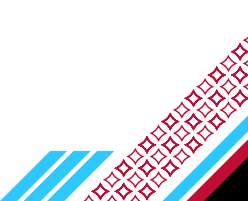Student Billing
At UWRF, student billing helps manage tuition, fees and other charges. It’s important to keep your account current to avoid any holds on registration. Course registration for a future term will be allowed if you have a balance due of less than $500. Make sure to review your account often!
Have questions or want to connect? Email us at billing@uwrf.edu.

UWRF Fee Payment Agreement
As of December 2024, changes have been made to the Fee Payment Agreement:
- A new online payment plan will be offered through Transact that allows you to pay tuition in multiple installments.
- A $50.00 enrollment fee will be charged when you enroll in the Transact Payment Plan. You won't be charged additional finance charges while enrolled in the payment plan.
- If you do not pay by the published due dates or enroll in the payment plan through Transact, your account will be assessed a 1.25% finance charge once a month.
- If you enroll in the payment plan but do not make the installment payments, you will be subject to fees assessed by UWRF and Transact separately.
View a full copy of the UWRF Fee Payment Agreement.
The fee payment agreement must be electronically signed on your eSIS account. View a tutorial on how to electronically sign the Fee Payment Agreement.
Billing Reminders
- Spring billing statements will be available on eSIS in early January. Spring tuition is due February 20, 2026.
- Refer to the Billing and Due Date Calendar for more details.
- A 1.25% per month finance charge will continue to be assessed each month that the balance is not paid. Undisbursed or pending financial aid will not be deducted when calculating the finance charge.
- Adding and dropping classes may alter the billed amount. Please contact the Student Billing Office at billing@uwrf.edu or 715-425-3145 to learn how your bill would be affected by an add/drop.
Last Day to Drop for a Tuition and Seg Fee Refund
Depending on the course length and start date, there are several deadlines for dropping a course and receiving a tuition refund:
- Please contact our office to confirm refund dates for the J-term by calling us at (715) 425-3145 or emailing billing@uwrf.edu.
- For the spring 2025-2026 Regular Session:
- February 6, 2026 is the last day for a 100% refund of tuition and fees.
- February 20, 2026 is the last day for a 50% refund of tuition and fees.
For more information regarding dropping a course, please visit the Registrar's Office website.
Tuition and Fees
Tuition Bills
Payment Information
Fees
Emergency Grant/Loan Program
Perkins Loan Rules and Regulations
Refunds
FAQs
Withdrawal from School
1098-T Tax Information
Delivery Information: Your 2025 IRS Form 1098-T will be available through your eSIS account on January 6, 2026.
On Jan.6, 2026, an email will be sent to your UWRF email account with a subject line of "New Tax Document Notification." The email will contain instructions for viewing and printing your 1098-T form. If you have forgotten your UWRF email password, you can reset it at password.uwrf.edu/. If you have questions, please contact the Division of Technology Services (DoTS) at 715-425-3687. If you are a former student and need access to eSIS, please contact DoTS for login assistance.
In the event you do not view your form by January 20, 2026, a copy of your 1098-T form will be mailed to your home address as indicated in your eSIS account. Please contact the Student Billing office at 715-425-3145 or billing@uwrf.edu with any questions.
For more information about Form 1098-T, visit irs.gov/forms-pubs/about-forms-1098-t.
Prior year 1098-Ts: Your 2024, 2023, 2022, 2021 and 2020 1098-T forms are available on your eSIS account. Instructions are available here. 1098-T forms prior to 2020 are available by emailing the Student Billing office at billing@uwrf.edu.
Departmental Deposit Policy and Forms
Student Billing Staff
Rachel Knuth-Matteson, Bursar: rachel.knuthmatteson@uwrf.edu
Jackie Montreal, Associate Bursar: jacqueline.montreal@uwrf.edu
Student Billing
Monday-Friday, 8 a.m.-4 p.m.