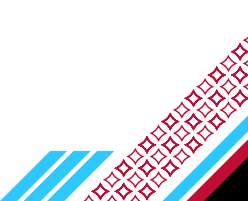Resources for RSOs
Did you know that we have a graphic artist for student orgs?
Graphics consultations are held in the Involvement Center near the Information Desk. Visit the open office hours in the Involvement Center or send an email to studentorggraphics@uwrf.edu to get started on your project!

Designing Yourself?
Please remember that anything with the UWRF logo or language on it must be appropriate because it is representing the university. University Marketing and Communications (UMC) has an office located in the University Center that can assist with this process. Please email studentorggraphics@uwrf.edu for additional assistance. If you are designing something yourself and want to use the university or any registered marks, please utilize our RSO Brand Guide to ensure you are representing UWRF correctly.
The following is not allowed on student organization advertisements:
• Use of profanity or implications of sexual, racial or other harassment.
• Promotion of alcohol or drug use.
• Hateful and/or degrading language.
Apparel
River City Stitch is a local printing company and can assist your organization in creating a variety of materials including apparel, caps and hats and promotional items. When creating apparel for your org, please keep in mind that you must use a Licensed Vendor if you use any wordmarks/logos or words related to UWRF.
Additional Approved Vendors
Printed Promotional Items
If you would like posters, handouts or any other printed items to promote meetings or events you can use our on-campus printer Fast Copy. Use the online form to order printed items.
If you work with UMC, they will provide you with files ready for the printer.
Digital Signage
If you would like your graphic posted on the digital signs in the UC please fill out this form or send an email to ucdigitalsignage@uwrf.edu. The sizing works best if it is in the form of a PowerPoint Slide (16:9) in a jpeg file.
RSO Graphic Resources