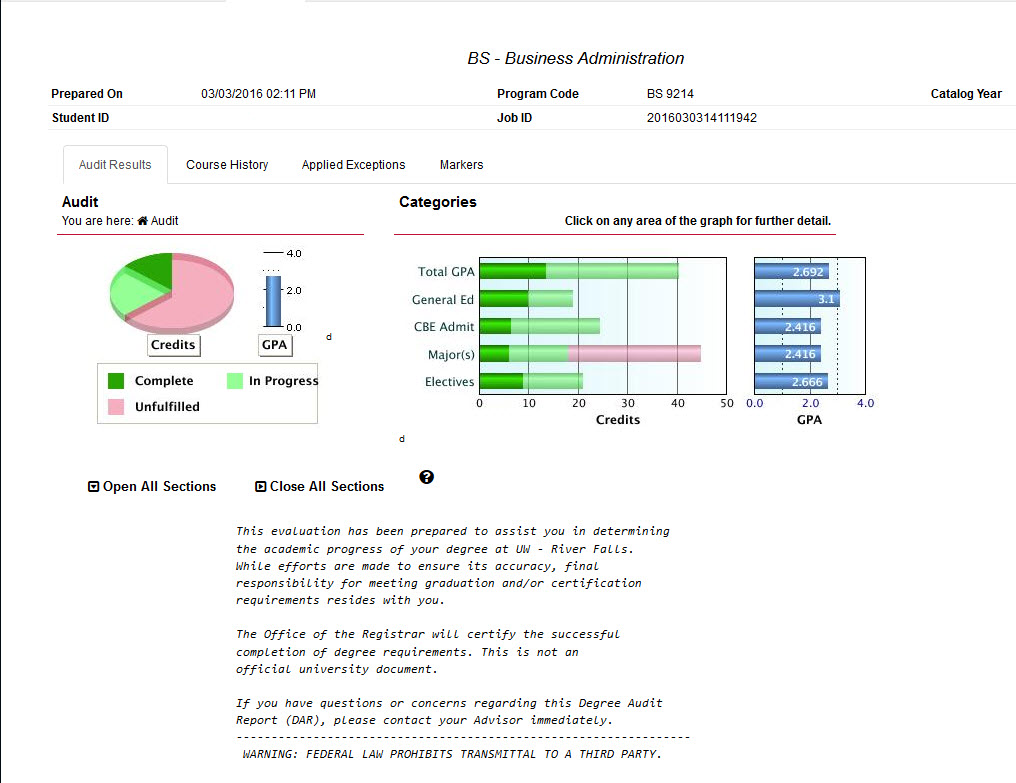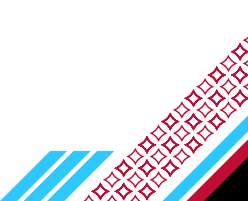U.Achieve - Degree Audit
What is a Degree Audit Report (DAR)?
A Degree Audit Report (DAR) provides a record of your academic progress toward completion of a specific degree program. The DAR reviews your UWRF coursework, including in-progress courses and all transfer coursework to evaluate the completion of the requirements for your specific degree. The DAR itemizes specific requirements and shows the steps that you have taken or need to take to complete your degree.

Using U.Achieve
- How do I obtain a Degree Audit using U.Achieve?
- How do I obtain a What-If Degree Audit using U.Achieve?
- How do I print a Degree Audit using U.Achieve?
- How do I read my Interactive Degree Audit?
- What are Program Exceptions?
Don't forget to leave comments! The comments section on the Degree Audit is a place for students to communicate with their adviser regarding suggested courses and exceptions, PIN numbers and direction for the upcoming term. Click the + sign to learn how to utilize the comments section.
Comments
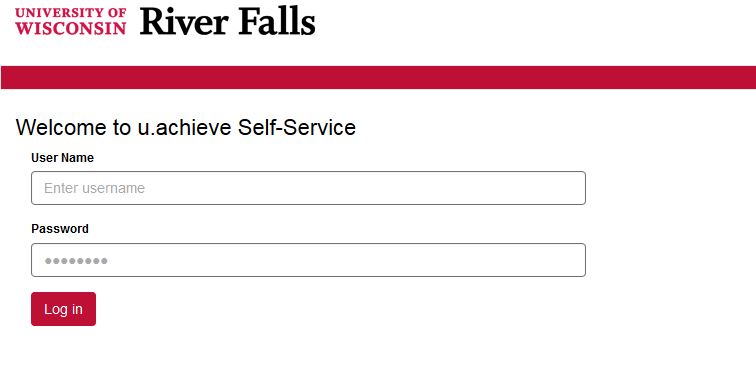
Upon logging in with your W number and password, select "Run Audit" to generate a Degree Audit.
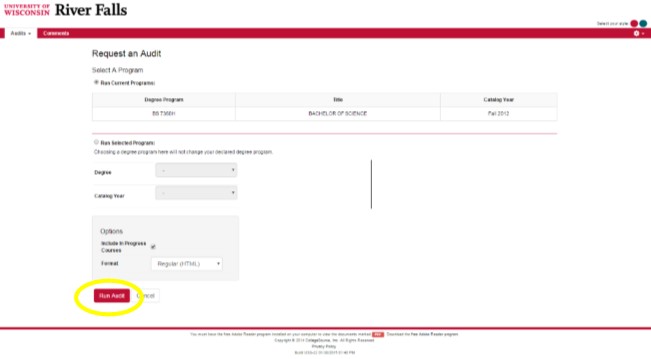
Select "View Audit" to view the Degree Audit that has been generated.
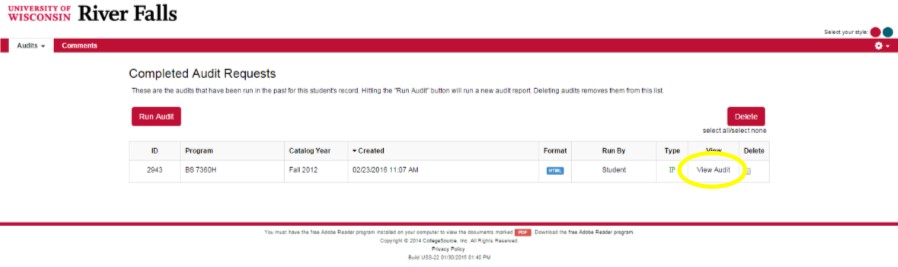
When the U.Achieve Degree Audit is generated and you select "View Audit," the main dashboard screen will appear and you'll have access to the content of the audit. The content includes:
- Audit Summary (graphical and written text)
- Notes
- Course History
- Applied Exceptions