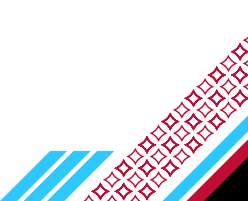Calendar Submissions
Posting your event to FalconsConnect is important as it informs and connects the campus community about a wide array of events and draws attendance to your event. UMC also relies on this information for promoting events through other communication channels such as social media and Falcon Today.

How to Create a Calendar Event
- Sign in at falconsconnect.uwrf.edu and click on your organization under "Memberships."
- Click on "Manage Organization."
- Click on the button in the top left corner (to the left of the UWRF logo) to open your organization's menu.
- Click the "Settings" button (looks like a gear) next to your organization's name, then click on "Events."
- Press the "Create Event" button and fill in the required fields
View a visual guide on how to create an event calendar.