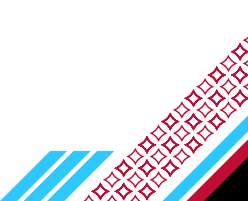Adding or Dropping a Course
Adding or dropping a course can be done in eSIS up through the first five university business days of the semester as long as the course is open.
How to:
An Add/Drop form is needed when:
- A course is full during or before the first five university business days of the semester: you only need the instructor's approval at this point
- After the first five university business days of the semester: you need both the instructor's and your adviser's approvals to add or drop a course
- A class may be added at any time during the semester as long as the add form has both the instructor's and your adviser's approvals
Dropping without a "W"
A student may drop a course without receiving a "W" on their transcript if it is done within 0-15 university business days. A student will receive a "W" if they drop a course at any time after the first 15 university business days.
Late Drop
A late drop form is needed if a student wishes to drop a course after the first 50 university business days for verifiable, non-academic reasons.
- A student will receive a "W" on their transcript if they drop a course at this time
- The student must write their reason for the late drop on the form, get their adviser's approval with their recommendations, the instructor's approval with their recommendations, and then the Dean of the college. The Dean will review the late drop form and if they decide to allow the late drop they will approve the late drop and the Registrar's Office will process.
Semester Withdrawal
If a student wishes to drop all of their courses and withdraw from the semester they must fill out a Withdrawal Form online. The withdrawal will be processed the day it is received in the Registrar's Office. If the withdrawal form is completed after the sixth week of the semester the withdrawal will be indicated on the student's transcript by having "Ws" for all of the courses the student was taking that semester, and there will also be a note stating they withdrew from the semester.
First Day Attendance Drop Policy
Student registration for a class, laboratory or studio which has limited enrollment due to facilities, may be dropped from the course if the student is not present at the first session of the term, unless the absence was an unavoidable circumstance, including illness. If you must be absent on the first day of class, you should contact the instructor of the course. An instructor may drop you from a class if you do not attend the first class meeting. If you do not plan to take a course, drop it; do not assume that non-attendance will result in an automatic drop. Drops will not be backdated because you never attended. The official drop date is the date you complete the Add/Drop form . For information on drop/add deadlines see above or the academic calendar.
Dropping Physical Education "Test Out" Classes
Students not passing Physical Education 'Test Out' classes are required to drop the 'Test Out' or receive the grade earned in attempting the 'Test Out.'
J-Term and Summer Sessions
Adding and dropping policies change for summer and J-term courses depending on the session the class is a part of.
*** Only the instructor's signature is needed on an add/drop form for a summer or J-term course
How to Add A Course Video
For policies on how dates are established for the drop and add policy see Faculty and Staff Handbook Ch. 9.2.10.