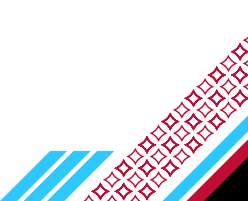FAFSA Verification
What do we mean by verification? The federal government requires all higher education institutions, including UWRF, to examine data from selected students. This process is called verification and means financial aid offices are required to check the accuracy of information reported on all selected FAFSAs. Learn more at studentaid.gov.
How will I know if I've been selected for verification?
There are three different ways to find out:
- Your Student Aid Report (SAR), which you receive via email from FAFSA after your application is processed, will indicate that you've been selected.
- You'll receive an email from the UWRF Financial Aid office (via your UWRF email account) once we have your FAFSA information and you've been accepted at UWRF.
- You'll have items, such as a verification worksheet or tax data, from the Financial Aid office in your eSIS To Do List.
You must follow the instructions to complete and turn in the documents on your eSIS To Do List before we can complete your financial aid award process. Email us finaid@uwrf.edu with any questions!
Verification Worksheets
Please make sure to pay attention to the year listed on the worksheets as they are specific to the academic year.
*Identify and Statement of Educational Purpose form* students can either complete and turn in their original notarized and signed form (download below) OR they can visit the Financial Aid office with an unexpired, valid government-issued photo ID to complete the form in office.
2025-2026
- 2025-2026 Dependent Verification Worksheet
- 2025-2026 Independent Verification Worksheet
- 2025-2026 Identify and Statement of Educational Purpose
Return original, signed and notarized form to UWRF Financial Aid Office OR bring in a valid, government-issued photo ID to complete and sign the form in the Financial Aid Office
2026-2027
- 2026-2027 Dependent Verification Worksheet
- 2026-2027 Independent Verification Worksheet
- 2026-2027 Dependent Tax Return Worksheet
- 2026-2027 Independent Tax Return Worksheet
- 2026-2027 Identity and Statement of Educational Purpose
Return original, signed and notarized form to UWRF Financial Aid Office OR bring in a valid, government-issued photo ID to complete and sign the form in the Financial Aid Office.
Direct Data Exchange
Beginning with the 2024-2025 academic year and FAFSA, this replaces the IRS DRT (Data Retrieval Tool).
The IRS and FSA worked together to develop the DDX, aka "Direct Data Exchange" which establishes a secure connection between both agencies to transfer certain tax information into an applicant's FAFSA.
Each contributor (student student's spouse, parent, etc.) must provide consent and approval regardless of federal tax filing status. If taxes were filed, certain tax information will be transferred to the FAFSA. Once a contributor has provided consent, it cannot be revoked for that FAFSA cycle/aid year. Students and contributors are not able to view or edit the imported data.
In some limited circumstances, contributors may need to manually provide data if it is unavailable through the DDX. For example, a contributor would be required to manually report income and tax data if they were married after taxes were filed for the year used in the FAFSA. Likewise, a contributor who filed married filing jointly but has since divorced from that spouse would need to manually enter in their data.
Please see What Does it Mean to Provide Consent and Approval on the 2024-25 FAFSA Form for more information.
IRS Tax Return Transcript
*Note: Effective July 2019, the IRS will mail tax transcript requests only to your address of record. Do NOT request your transcript be sent directly to UWRF.
You can request your IRS Tax Return Transcript online or by calling 1-800-908-9946. You must request the Tax Return Transcript. If you have filed an amended tax return, you must ALSO submit a 1040X.
Required data for Tax Return Transcript:
- Social Security Number
- Date of birth
- Address used on your return
Once you have received your Tax Return Transcript from the IRS, you must submit it - along with your completed Verification Worksheet by mailing or bringing it to:
UWRF Financial Aid Office
133 Rodli Hall
410 S. 3rd St.
River Falls, WI 54022
You may also submit your complete info via fax at 715-425-0708.
Remember! You can't be awarded financial aid until your verification process is completed!
Financial Aid
Monday-Friday, 7:45 a.m.-4:30 p.m.