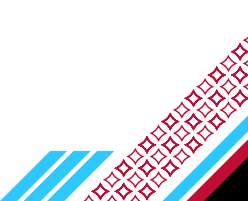Current Students with Accommodations
Use DRC CONNECT to request:
- Alternative testing accommodations for exams taken in the DRC.
- Faculty Notification Letters be emailed to instructors.
- An appointment with DRC professional staff.
- A peer notetaking accommodation.
Trouble accessing DRC CONNECT?
All steps of the Accommodation Process must be completed before full access to DRC Connect will be granted. Be sure to double check “The Accommodations Process” document to ensure you’ve completed these steps. Please contact us at drc@uwrf.edu with any questions!
Resources for Students
Appointments
To schedule an appointment, login into DRC Connect.
Choose Request for Appointment tab, found in the left column of your DRC CONNECT dashboard.
Select Type of Appointment which most closely represents your intention. We reserve one hour for most appointments.
Specify if you prefer to meet in-person or virtually.
Select six or more available time slots which reflect your general availability.
Click the Submit Request button.
Once scheduled, the DRC staff will send a meeting invite to your UWRF email. Details and location will be included in that email. Accept the meeting or request a new time once received.
It is not required for you to have already collected documentation before scheduling an intake appointment.
Notifying Your Instructor via Faculty Notification Letter
After you receive your Letter of Eligibility, you are still required to request your Faculty Notification Letters (FNL) for each semester. Please refer to this guide or the following process to formally notify your instructors of your approved accommodations.
Select each registered course and accommodation. It's recommended that you select and share all eligible accommodations with your instructors. Throughout the semester, you can choose when and how to use your accommodation.
Submit your request to email FNLs.
Follow up with your professor(s) to verify they've received your letter from the DRC. Take this time to ask if the instructor has any questions regarding your accommodations. When possible, it's best to discuss and mutually understand how accommodations will look in each class prior to using them. If your instructor has questions about how to provide your accommodations, please guide them to our faculty and staff resources or have them contact the DRC's professional staff.
Depending on your accommodations, notifying your instructors can be a continual process of communication throughout the semester. Emailing your FNL is the first step. Instructors will wait to hear from you regarding how you intend to use accommodations in their class, rather than assuming your needs. If you'd like to discuss how to have this conversation with your instructors, please contact your DRC adviser.
Reminders about using Academic Accommodations
FNLs are valid for one term. Each semester, you must request a new set of letters and meet with individual professors to present and discuss (in-person or via email) your eligible accommodation(s).
Eligible students are not required to meet with DRC staff each semester.
Accommodations renew with continuous enrollment in UWRF courses. Temporary accommodations are the exception.
Students should request to have their FNLs requested early each semester and confirm their current accommodations are satisfactory.
An accommodation which is deemed reasonable in one class, may look differently in another class. Therefore, respectful collaboration offers all parties reasonable expectations throughout the semester.
Alternative Testing
If you need a reminder on how to request your alternative testing accommodations for every exam, please review the Alternative Testing Guide.
Alternative Testing Accommodations Reminders
The DRC will not accept test requests made less than three business/school days before an exam unless preapproved by staff/instructor. As previously suggested, exam requests are preferred at least a week before exam time but will be accepted up to three days before the exam. Remember, the DRC office is not open during weekend or evening hours.
Exam/quiz: Enter request a minimum of one week before scheduled. Exams should be scheduled Monday-Friday, beginning at 8 a.m. and finishing by 4:30 p.m.
It's strongly encouraged to request all known exams as early as possible. If your course syllabus has assessments pre-scheduled, please enter those dates and times at the beginning of the term. There is an opportunity to modify a request if a date is changed later in the term.
Requests should align with the course time period whenever possible. Accommodations do not offer flexibility on dates or personal convenience factors.
Final exam: Enter request at least three weeks prior to finals week. Conveniently, eSIS displays your final exam schedule at the beginning of each term. Many students have extended time as a testing accommodation. If this impacts your test schedule, please contact us as soon as possible to discuss options. Any change to your eSIS exam schedule will need prior approval from both your instructor and DRC professional staff prior to scheduling, no exceptions.
On campus, final exams begin at 7:45 a.m., 10:15 a.m., 1 p.m. and 3:30 p.m.. In the DRC, final exams start at 7:45 a.m., 10:15 a.m., and 1 p.m. Most 3:30 p.m. exams are moved to 1 p.m., with a few exceptions. Arbitrary start times will either be changed or denied. It's important to recognize the DRC does not offer any student the accommodation to grant themselves flexibility on test dates or times. Arriving approximately 10 minutes prior to your scheduled start time offers everyone an opportunity to begin on time and less interruptions for other testers.
Late requests are not always possible to effectively plan and therefore may require a student to test in the classroom without accommodations. To avoid this scenario, please contact our office early in the semester to verify you're familiar with DRC Connect and you're able to easily enter your requests for testing. If you learn of an exam without a week's notice, please contact the DRC office to verify the exam can be taken with accommodations. We may need to discuss with your instructor the importance of knowing earlier.
For online exams, notify professors if your extended time accommodation is requested, whether it's proctored or not. Instructors are the only ones who can adjust the test time in Canvas and they'll need to know ahead of time.
If you arrange an alternative testing location with your instructor, you do not need to notify DRC. We only need to be notified through DRC Connect when you plan to test in the DRC.
You will need to put a test request for every exam you would like use your approved testing accommodations in the DRC Testing Center.
Notetaking
Genio: Recording software app. With this accommodation, you will sign a recording agreement to ethically use the software for educational purposes, primarily to review and self-pace real time lectures. Login access is given to students who qualify for this accommodation. Links to well-guided video tutorials are included once the student signs into the program. It's smart to create a bookmark to access Genio with your provided username and password. Contact the DRC at drc@uwrf.edu with questions.
Peer Notetaking: If you have a peer notetaking accommodation, you can use this guide to help learn how to request a notetaker for your class(es) and access the completed notes once you are matched with a note taker.
Alternative Text
For students with an approved audiobooks/alternative text accommodation, you must complete the Request Form (electronic format)/Request Form (printable format). This form must be sent to the request.drc@uwrf.edu for your accommodation request to be processed. This cannot be requested in DRC Connect.
Complete all information for each title you are requesting. Submit the request form to the DRC prior to the start of each term. It's helpful to use go.uwrf.edu/MyBooks once you're enrolled in classes. If you already have the books, it may be just as convenient to use the books to complete this form. For graduate level courses, please consider purchasing your book titles in electronic format whenever possible.
Titles are shared using Kurzweil software. Be sure to attend a DRC technology workshop to learn how to get the most out of Kurzweil.
PDFs are shared under pre-approved conditions.
Submit more than one page if needed. Email completed forms to request.drc@uwrf.edu.
Alternative Texts
Kurzweil 3000 is an assistive technology text-to-speech learning tool that supports the concept of Universal Design for Learning. Students who are eligible to receive an alternate text accommodation may choose to receive textbooks in this format. Account access to the web-based software will be granted upon request for this accommodation. This is the preferred method of sharing alternative text for the DRC.
You can open almost any electronic file type with Kurzweil 3000, including Word, PDF, HTML and EPUB. For first time users of alternate text accommodations, review this video. If you'd like to check out new features of Kurzweil or any updates, check out Kurzweil Academy.
Additional Alternative Text Resources
You can also check the following resources to obtain alternative text formats on your own without having to go through the DRC:
VitalSource: An e-textbook platform that uses VitalSource Bookshelf textbook e-reader. Bookshelf apps are available for Windows, Mac, iOS and Android. These applications are also industry leaders in accessibility for disabled students. Information about VitalSource and its accessibility can be found at the VitalSource Accessibility Support page.
Project Gutenberg: Offers over 60,000 free, high quality e-books, digitized and proofread with the help of thousands of volunteers. Focus is on older literature where copyright restrictions have expired. Great source for historical reads. Accessible without proof of a disability.
National Library Service - Through the national network of cooperating libraries, NLS administers a free library program of braille and audio materials circulated to eligible borrowers in the United States by postage-free mail.
Remember all reformatted text is copyrighted by a book's publisher. It is a violation of federal copyright law and the Disability Resource Center's policies to share, duplicate or distribute alternate text media to individuals who have not met the eligibility requirements for an alternate text accommodation. Disregard for this regulation may result in legal action against the violator or other sanctions or penalties.
Assistive Technology Resources
Assistive technology is any tool that helps students with disabilities limit barriers and do things more quickly and independently. It can be elaborate and expensive or simple and low-cost.
Today, apps and tools are continuously being developed and introduced. It's a challenge to keep up. If you know another helpful tech tool that isn't listed here, please let us know! Links are provided for convenience and information purposes only. The DRC doesn't guarantee, approve, nor endorse the information or products available on these sites.
- Text-to-Speech
- Speech-to-Text
- Screen Readers
- Mobile Scanning Apps
- Reduce On-line Distractions
- Captioning Apps
- Reduce Eye Strain
Disability Resource Center
Monday-Friday, 8 a.m.-4:30 p.m.