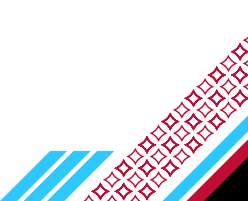Here to Help!
Have questions? We have answers! We've compiled a list of questions that are frequently asked at our Campus Information Desk.
What services are available at the Information Desk?
Things you can do at the Information Desk include:
- Play daily trivia
- Check the lost and found
- Send a fax
- Obtain a vending machine refund
- Check out items including:
- An assisted listening device
- Games
- Shovels
- Jumper cables
- and much more!
Just bring your UWRF student ID card with you for any of these services!
Who do I contact to request my UWRF Transcripts?
Former students and alumni can request their transcripts from the Registrar's Office.
How do I send print jobs to the campus printers?
Learn about campus printing options here.
I lost something in the University Center. Is there a lost and found?
Yes! There is a lost and found at the Campus Information Desk in the University Center. You can stop by or call us at 715-425-3911.
I have a question about my meal plan. Can you help me?
Learn more about campus meal plans.
I'm a commuter student, what services are available for me?
- Retail dining options: Where to Eat
- Free lockers! Stop by the Campus Information Desk to reserve one for the semester.
- Sink and microwave located southwest of Freddy's C-Store.
- Game room and TV lounge near Erberts and Gerberts.
- Limited seating capacity in the following locations:
- Southwest of Freddy's C-Store
- Pete's Creek
- Falcon's Nest lounge
- Involvement Center lounge
- Falcon Shop for UWRF apparel and classroom accessories.
- PaperCut enabled printer.
- Vending machines located near the north entrance.
How do I schedule a campus tour?
We offer several visit experiences for you to choose from. Sign up for a visit option that works for you!
Where can I park?
The campus Parking office can help you.
How do I find out about a campus event?
Check out all the events happening on campus. Want to stay up to date 24/7? Download the UWRF CORQ app and get access to student focused events and student organization information right from your phone.
What should I know about digital signage?
About Digital Signage: Digital signage is the primary way marketing is done in the UC. Digital signage allows users to display messages using graphics, photos and text. Once submitted and uploaded, your message can be viewed on displays throughout the UC.
Getting Started: You must meet the following requirements before content can be uploaded to the digital signage system:
- You must be a member of a recognized student organization or be a recognized campus member.
- You must agree to comply with UWRF campus network usage policies and University Center policies.
- Submit a slide.
- Slides must be submitted in a 16:9 aspect ratio.
- The recommended resolution for your slide is 1920x1080 or higher.
- Email ucdigitalsignage@uwrf.edu if you have any questions.
Posting Guidelines
- Slides MUST be for event promotion only.
- Bulletins will only be posted within two weeks of the event.
- Slides are shown for ten seconds.
- No inappropriate language or topics will be acceptable.
- This is NOT ad space or public forum space.
- Slides may take up to three days before they are visible on the screens - all posts are moderated by UC staff.
As a community member, where can I hang posters and promotional materials?
If you are not affiliated with the university or the UC, we have a corkboard in the Commuter Lounge on the first floor where items can be posted. We ask that you please bring your postings to the UC Information Desk for our staff to review and post. If you have any questions about what can be posted, please email Information@uwrf.edu.
Posting Guidelines
- No inappropriate language or topics will be accepted.
- All posts are moderated by UC staff.
Still Need Assistance?
- Reservations
- Email: reservations@uwrf.edu
- Phone: 715-425-3710 or 715-425-4484
- Information Desk
- Email: information@uwrf.edu
- Phone: 715-425-3911
- Student Involvement
- Email: studentinvolvement@uwrf.edu
- Phone: 715-425-4747
- University Graphic Arts
- Email: studentorggraphics@uwrf.edu
- Phone: 715-425-4069
- University Dining
- Email: dining@uwrf.edu
- 715-425-4403
- Chartwells
- Email: Chartwells@uwrf.edu
- 715-425-4465